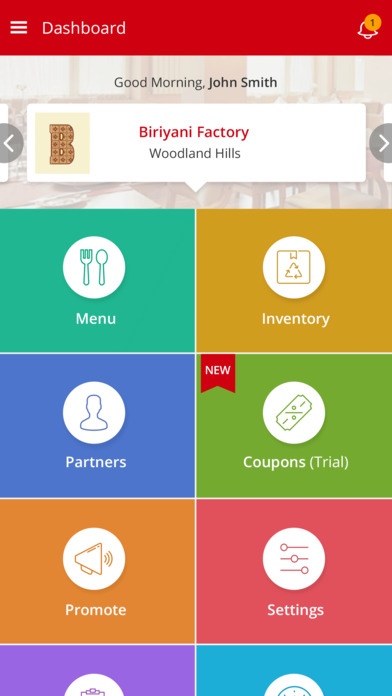SkyMerchant 0.0.6
Continue to app
Free Version
Publisher Description
No more struggling on multiple platforms, finding ways to gain new customers or paying heavy amounts for complicated POS systems. SkyMerchant is set at radically changing the traditional way of running your store with their online technology, providing the merchants with the most effective and easy online and mobile solution. Our online ordering platform brings your store closer to customers giving your store its online presence. You get your orders online and save time for yourself and your customers by avoiding long phone calls or order ques. Additionally our innovative mobile app allows you to accomplish most of your regular store tasks instantly, with a few clicks and swipes. We aim at getting you the most out of our mobile app, through which you can take manage your store, add new products or customize your menu, take orders, process payments, create new locations, set up online coupons and promote your store through select social media platforms. Key Features Receive online orders Takeaway, Delivery and Dine in service types available Fully customizable Create coupons online Take quick in store orders Assign seats and manage courses Initiate payment through select payment gateway (Square) Manage and customize menu and products as needed Manage inventory Create and manage new locations SkyMerchant hopes that our easy to use mobile app will help make your daily tasks simpler and on a single platform that will provide convenience and speed for you to get things done better and faster. Have questions or comments? We d love to hear from you! Please contact us at customercare@skymerchant.com
Requires iOS 8.0 or later. Compatible with iPhone, iPad, and iPod touch.
About SkyMerchant
SkyMerchant is a free app for iOS published in the Health & Nutrition list of apps, part of Home & Hobby.
The company that develops SkyMerchant is Skycooking Inc. The latest version released by its developer is 0.0.6.
To install SkyMerchant on your iOS device, just click the green Continue To App button above to start the installation process. The app is listed on our website since 2016-09-30 and was downloaded 1 times. We have already checked if the download link is safe, however for your own protection we recommend that you scan the downloaded app with your antivirus. Your antivirus may detect the SkyMerchant as malware if the download link is broken.
How to install SkyMerchant on your iOS device:
- Click on the Continue To App button on our website. This will redirect you to the App Store.
- Once the SkyMerchant is shown in the iTunes listing of your iOS device, you can start its download and installation. Tap on the GET button to the right of the app to start downloading it.
- If you are not logged-in the iOS appstore app, you'll be prompted for your your Apple ID and/or password.
- After SkyMerchant is downloaded, you'll see an INSTALL button to the right. Tap on it to start the actual installation of the iOS app.
- Once installation is finished you can tap on the OPEN button to start it. Its icon will also be added to your device home screen.